Easily Manage Subscriptions with Gravity Forms and Stripe
GravityStripe is a WordPress plugin with advanced subscription features.
Gravity Forms and Stripe add-on are required in order to activate.
Basic Plan (free)
- Admin list of active, failed payment, and cancelled subscribers
- A page where subscribers can see details of their subscription
- Allow subscribers to cancel their subscriptions on their own
Pro Plan
- Easy allow subscribers to upgrade a subscription on their own (cancels old automatically)
- Ability for subscribers to update payment card info on their own
- Auto-cancel subscription if payment fails x number of times
- Decide if cancellations end the subscription immediately or at the end of the billing cycle
- Downgrade subscriber role automatically if canceled
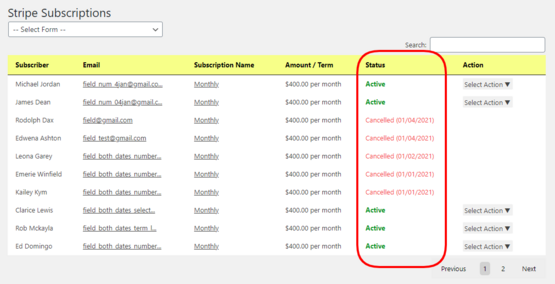
Admin list of Active, Failed Payment and Cancelled Subscribers
Get a snapshot of your subscriber base without logging into your Stripe dashboard.
Subscriber’s Subscription Management Dashboard
Optionally allow subscribers to view subscription details, cancel, upgrade or downgrade, and update card info

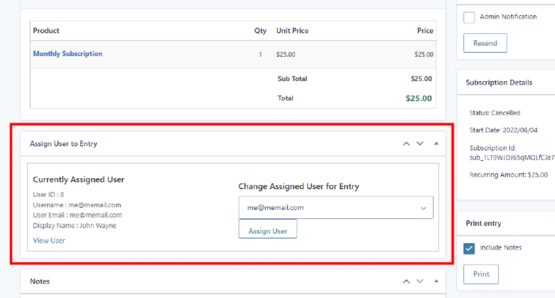
Map Pre-GravityStripe Subscribers to New Users
You likely have pre-existing users that need to be able to access and edit their subscriptions. We’ve built an easy way to map users
Subscriber Upgrade / Downgrade
Makes it easy for subscribers to update their credit card information when a card expires or needs to be replaced. Information in Stripe is updated instantly.


Subscriber Ability to Update Credit Card Info
Makes it easy for subscribers to update their credit card information when a card expires or needs to be replaced. Information in Stripe is updated instantly.
Admin or Subscriber Initiated Subscription Cancel
Admins can cancel subscriptions at the push of a button. Allow subscribers to cancel their own subscriptions on their dashboard. Confirm cancel notification built in to prevent accidental cancellations.
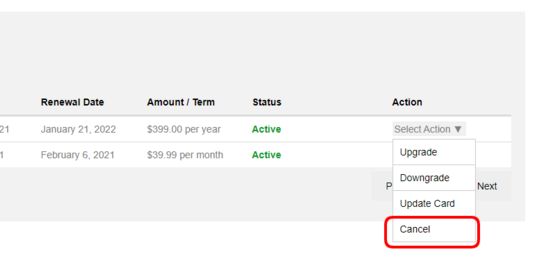

Automatically Cancel Failed Payment Subscriptions
No one likes freeloaders. Choose how many times a payment can fail in Stripe before the subscription automatically cancels and downgrades their user role.
Decide on Cancellation Terms
Choose whether a cancelled subscription should cancel automatically or at the end of the current billing cycle.


Issue Refunds Easily
Need to cancel and issue a refund for the latest payment? Do it easily with a single click.
Try GravityStripe Pro
14 Day Money Back Guarantee. No Questions.